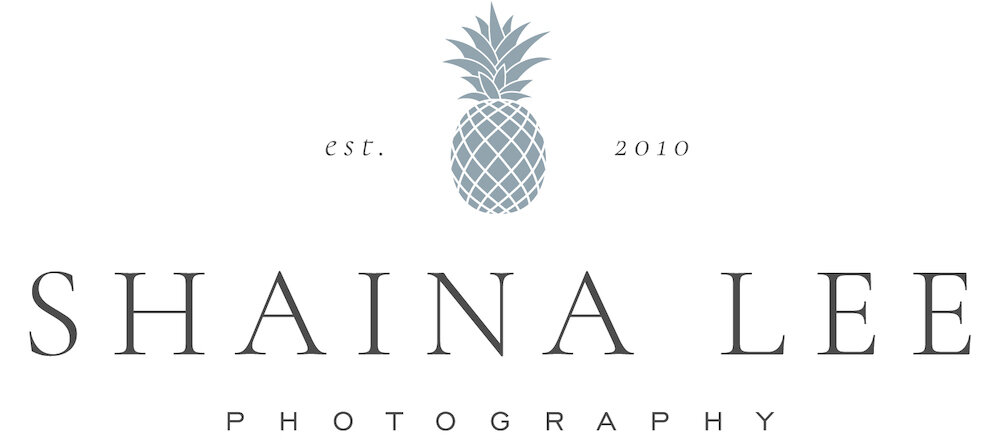Tools We Use to Run & Organize Our Photography Business
If I’m being honest, running your own business is not for the faint of heart— it can be a true challenge sometimes! However, it’s also incredibly rewarding and fulfilling to have a career doing something you know and love. Since starting Shaina Lee Photography, I’ve tried out so many different tools that I’d learned about from fellow creative entrepreneurs. Some were fantastic and are ones we still use today, and others were a total flop, but that’s okay! If I’ve learned one thing as an entrepreneur, it’s what works for one person certainly won’t work for everyone. I’m excited to share everything Arturo and I use to keep our wedding photography business running smoothly while keeping us organized!
Squarespace - Website Builder
I’ve used Squarespace to design my website since 2015. I love how simple and user-friendly it is! All of the templates offered on Squarespace’s website are free and easy to customize with your branding or style. Like any website builder, you can use CSS to customize your site even further, but I haven’t really found a need for it!
17hats - Client Management System
When our business grew to a point that it was doubling in bookings year over year, I knew we needed an online system to help keep us organized while also giving our clients a great user experience! 17hats came to the rescue and has been my go-to CRM software since. I love that I can create private user portals for each of our couples because it allows them to log into one single link where they can view all of the documents regarding their wedding photography with us. Within the portal, I’m able to send contracts, invoices, questionnaires, and more. Giving our couples the ability to e-sign their contract eliminated the need for paper contracts (I also loved being able to “go green” in this little part of our business!). You can also send upcoming payment reminders, accept credit cards, create workflows for each client… the list goes on and on! The team at 17hats is always rolling out new features, and I love them for it!
You can use my 17hats referral code to get 10% off your annual or higher subscription!
QuickBooks - Accounting Software
I’ve used QuickBooks from the start of our business, even when I was a one-woman show! I love that I’m able to connect our bank account and business credit card to our QuickBooks account, so all of our transactions auto-populate. From there I’m able to attach receipts and categorize each transaction, making tax season with our accountant that much easier.
You can use my QuickBooks referral code to get 50% off your first 6 months!
Trello - Project Management System / Online List Organization
In the days before apps for notes and organization, Post-It notes were my go-to for EVERYTHING, especially when it came to my to-do lists. My college roommate even used to joke with me about the number of different sticky-notes I had on and around my desk at any given time during the school year! When I was first introduced to Trello, I fell instantly in love. While many people I know use it as a project management system, I use it as my digital to-do list (goodbye Post-It notes!) and set it up so I have a full view of my work week, all on one screen. Better yet, it’s FREE! They do have paid plans with more features as well, but I’ve always used the free plan and it’s just what I need to keep me organized with my day-to-day tasks.
G Suite - Google Docs, Google Sheets, Gmail
I’ve enjoyed all kinds of Google apps for years, but Gmail, as well as Google Docs and Google Sheets, have helped me stay organized in both my business tasks and personal life! It’s super affordable, and it allowed us to create professional business email addresses (ex. shaina@shainaleephotography.com or arturo@shainaleephotography.com). We use Google Docs to organize my weekly blog calendar and future blog ideas. Google Sheets helps use to keep track of our inquiries, monthly financials, and more!
Adobe Lightroom & Photoshop - Photo Editing Programs
All of our clients’ photos are edited in the Adobe cloud-based program, Lightroom. We use the monthly Photography Plan, which includes both Lightroom and Photoshop. Though we rarely use Photoshop, it’s handy to have for more detailed editing (for example, taking out a distraction in the background of a photo) that Lightroom may not be as good for.
BlogStomp - Image Sizing Software
I love the products from StompSoftware! BlogStomp allows me to efficiently resize images to the dimensions of my choosing. I blog at least once a week, so having the ability to quickly pair images while also correctly sizing them for our website are such time savers!
AlbumPrüfr - Online Album Proofing Software
Another great product from the team at StompSoftware is AlbumPrüfr! This program allows me to upload an album proof and send it to a client packaged in one clean message. They can easily write notes on any changes they’d like me to make, and also approve the final design. No more PDF proof attachments or confusing emails back and forth between me and our clients!
Shootproof - Online Photography Galleries
From the very start of our business, I’ve used Shootproof for my online galleries. I’ve always found them to be super user-friendly, on both my end as well as my clients’! I’ve even had several vendors tell me how easy downloading images are, and these are people who receive a TON of galleries from different photographers all the time! If you’re not at a point in your business where you need a CRM like 17hats, Shootproof also gives you the ability to send contracts and invoices, which are features they’ve rolled out in recent years.
You can use my referral code to check out all that Shootproof has to offer!
Later - Instagram Planning & Scheduling
I saw such a difference in my Instagram game once I started using Later in early 2017! It helped me to be more consistent with posting while also giving me the opportunity to create a cohesive feed, which ultimately helped to generate more leads and inquiries from Instagram. Each week, I take 30-45 minutes to schedule and write out my posts for the next 7-14 days, which has also saved me from wasting time each day trying to think of captions and hashtags! I have the Later app downloaded on my phone so when it’s time to post my image for that day, a notification pops up on my phone. I open the app, and in just 2 or 3 clicks I’ve posted to Instagram!
Linktree - Instagram Profile Link
As a small business, I often have several web links I want to share on my Instagram bio, but the social platform only allows you to have one hyperlink in your profile. Thanks to Linktree, I no longer have to worry about only being able to share one link to a blog post, a single link to some of our published work, or even just our regular website. Linktree is the solution to having the ability to share multiple links within one profile link! You can check out my Linktree hyperlink here.
Mailchimp - Email Marketing & Newsletters
While I try to be consistent in so many areas of my business, I’ll admit that I rarely send out our newsletter for email marketing (though this is a goal of mine to work on this for 2020!). When I’ve sent out our newsletter in the past, Mailchimp has been easy enough to customize to get new information out to our readers. I’ve also heard great things about Flodesk, so I may try using this platform in the future!
Dropbox - Cloud Storage & File Sharing
I don’t think I could live without Dropbox! I love having the ability to access my files from any device, anywhere in the world. The possibilities are endless. When submitting weddings for publication, I use Dropbox to share a folder of images with the publisher. Arturo and I can easily share files and folders across any of our computers, phones, or iPads. I even keep my Lightroom catalogs backed up in Dropbox!
Backblaze - Cloud Storage Backup
It is SO IMPORTANT to have a backup workflow/system in place when you’re a photographer (or anyone whose work is done primarily on the computer)! External hard drives are important, but they can also fail, so having a cloud storage backups of your computer(s) and external drive(s) are (in my opinion) necessary as well. While the initial backup does take a while (hello thousands and thousands of enormous RAW files), it’s 100% worth it for the peace of mind you’ll have. Even better, Backblaze offers unlimited storage for an affordable annual rate!
You can use my Backblaze referral code to get 1 month free!
Evernote - Online Notebooks
I’ve been using Evernote since I was in college to keep my notes organized online! I take all of my notes from any education I’ve invested in within my Evernote notebooks. No need to carry a physical notebook with you everywhere when you can access it online from anywhere!
iBooks - Wedding Day Timeline PDF Storage
I create a personalized wedding photography timeline for each of our couples to make sure we capture everything that’s important to them, while also giving them extra peace of mind. I definitely suggest having printed copies of any timeline with you the day-of, but having a digital copy is also useful! Once the photography timeline is finalized I save it as a PDF, send it to our couples, as well as Arturo and myself. When we have access to it on our phones, Arturo and I each save the PDF to our iBooks app for easy reference throughout the wedding day.
Whew! I know this might feel like information overload, but I certainly hope you find it helpful as you make your own path for finding what works for you and your business!
Everything on the list above is a program, tool, or app that we use and love. Sometimes, if you get something from one of our links or use one of our codes, we get a small reward as a "thank you" from the company for introducing our friends to them. It doesn’t cost you anything extra (it may even save you money!) and it helps us keep producing great free content for you. Rest assured that we only link to products and services that we actually use and work for us!
ABOUT THE PHOTOGRAPHER
Shaina Diaz is one half of a husband and wife team at Shaina Lee Photography serving couples in Connecticut, New York, Hawaii, and worldwide. She has been photographing weddings since she was 20 years old and a sophomore in college. Shaina loves each wedding season a little more than the previous one, and is excited to share her knowledge with other wedding photographers and creative industry professionals!